Got a few notes after upgrading to Snow Leopard:
My Apple mini-Bluetooth keyboard was not recognized during the reboot. I hit the sync button on the keyboard a few times with no luck. Mouse was wired, and OK of course, so I clicked through the OK buttons with my mouse until the desktop was visible. I then hit the button again on the keyboard and everything was OK.
I received the following error sometime after the OS had been up and running for a while:
The system extension "/System/Library/Extensions/CNQL4801_ClassicNotSeize.kext" was installed improperly and cannot be used. Please try reinstalling it, or contact the product's vendor for an update.
The extension is an old PowerPC format extension from Canon. Safe to delete.
I had a system message that I had old copies of my iDisk on my computer. I clicked OK to delete them, which caused the document I had docked from my remote iDisk folder to disappear (replaced by a '?'). The document is still on my iDisk so I'm not worried.
Had an alert from Mail that ODMailBundle.mailbundle is incompatible and should be deleted. I don't know what it is either, but I did delete it as instructed without incident.
Not really noticing that my iMac is faster - quite the contrary, window opening and app startup seems much slower than before. Looking forward to a reboot to see if things improve.
I hope everyone's upgrade is going well.
30 August 2009
23 August 2009
Extracting Audio from a DVD on a Mac for Free

Simplehelp.com offers an excellent walk-through describing how to rip the audio track from a DVD. In a nutshell, rip the audio with Mac the Ripper and convert its output to MP3 with ffmpegX. Easy to follow instructions - now you need not be in front of your TV to listen to something from a DVD.
10 August 2009
MacBook Battery Management and Calibration

Over time, notebook batteries lose their ability to keep a charge and the battery included with a MacBook is no different. Apple recommends calibrating your battery every couple of months and free software is available to monitor the condition of your battery and determine if it's time to replace it.
Calibrating your battery
Follow these steps to calibrate your battery every couple of months.
- Plug your notebook in and charge your battery to 100%.
- Leave your computer plugged in for 2 hours.
- Disconnect from power and run the computer on battery power. Allow the computer to sleep when it runs out of juice.
- Turn the computer off and leave it off for 5 hours. Do not plug it in during this time.
- Reconnect your computer to power and recharge the battery to 100% again.
Monitoring your battery
Senora Graphics makes a great free utility that reports your battery's original and current capacity, current charge and remaining charge cycles. You can download it here. It reports that my relatively newish laptop battery has 85% of its original capacity remaining; my girlfriend's older laptop only has 45% left. She gets a new battery while I get to live with mine.
q
02 August 2009
Tales Designed to Thrizzle by Michael Kupperman
Cartoonist Michael Kupperman trade 'Tales Designed to Thrizzle' collects the first 4 issues of his comic in hardcover. It seems like you've seen these characters in old engravings and reminiscent of work by others, but of course not exactly. Stories are great and weird. I've been getting into the stories of Albert Einstein and Mark Twain's woman-chasing, crime-busting superhero stories in issue 5. Retro-future robots are also a recurring theme.
Anyway, check this page out from the latest issue. It's not in the book - look for Volume 2 next year - but it's in the same ballpark.
You might also enjoy this battle between classic and pop:
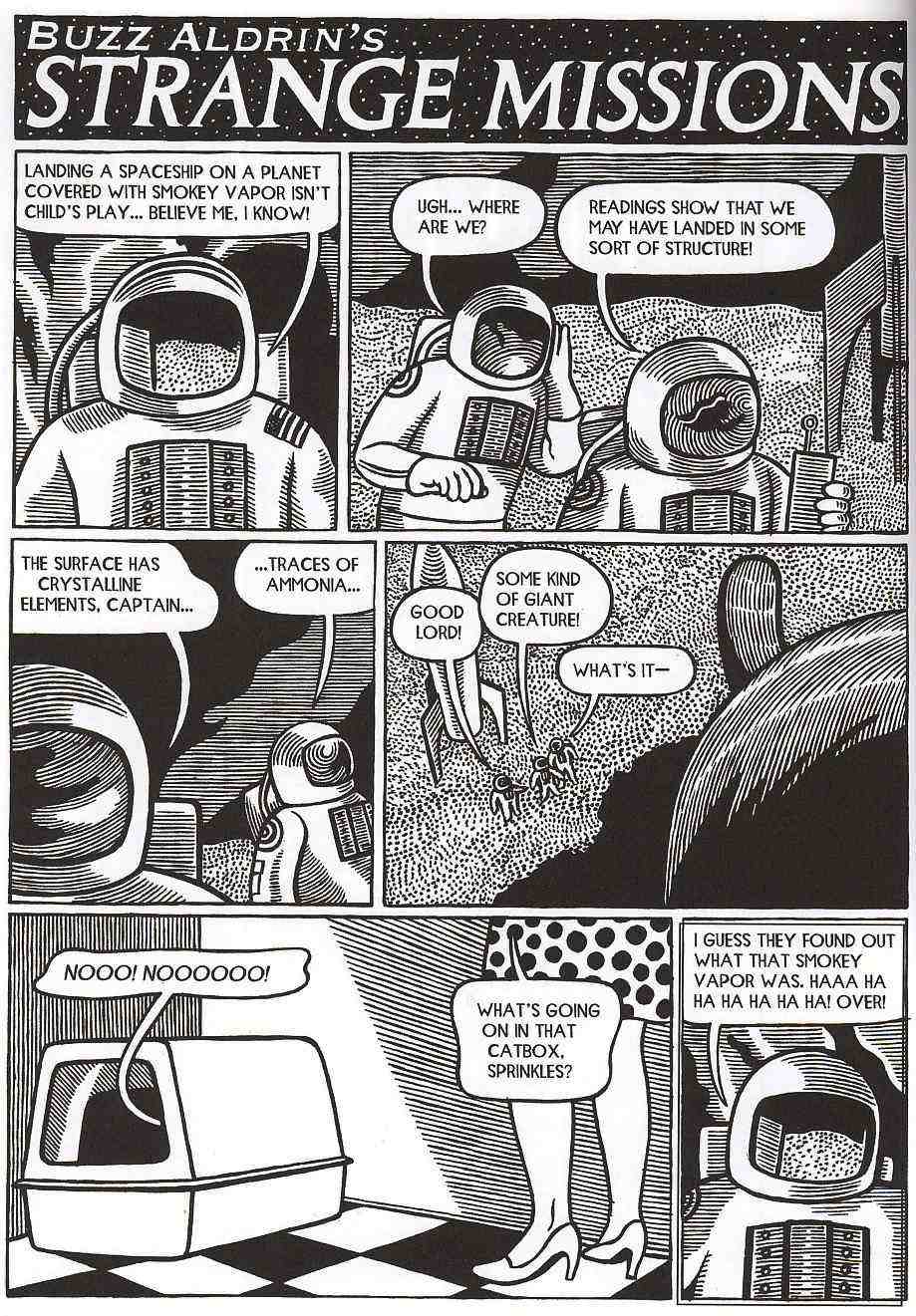
Anyway, check this page out from the latest issue. It's not in the book - look for Volume 2 next year - but it's in the same ballpark.
You might also enjoy this battle between classic and pop:
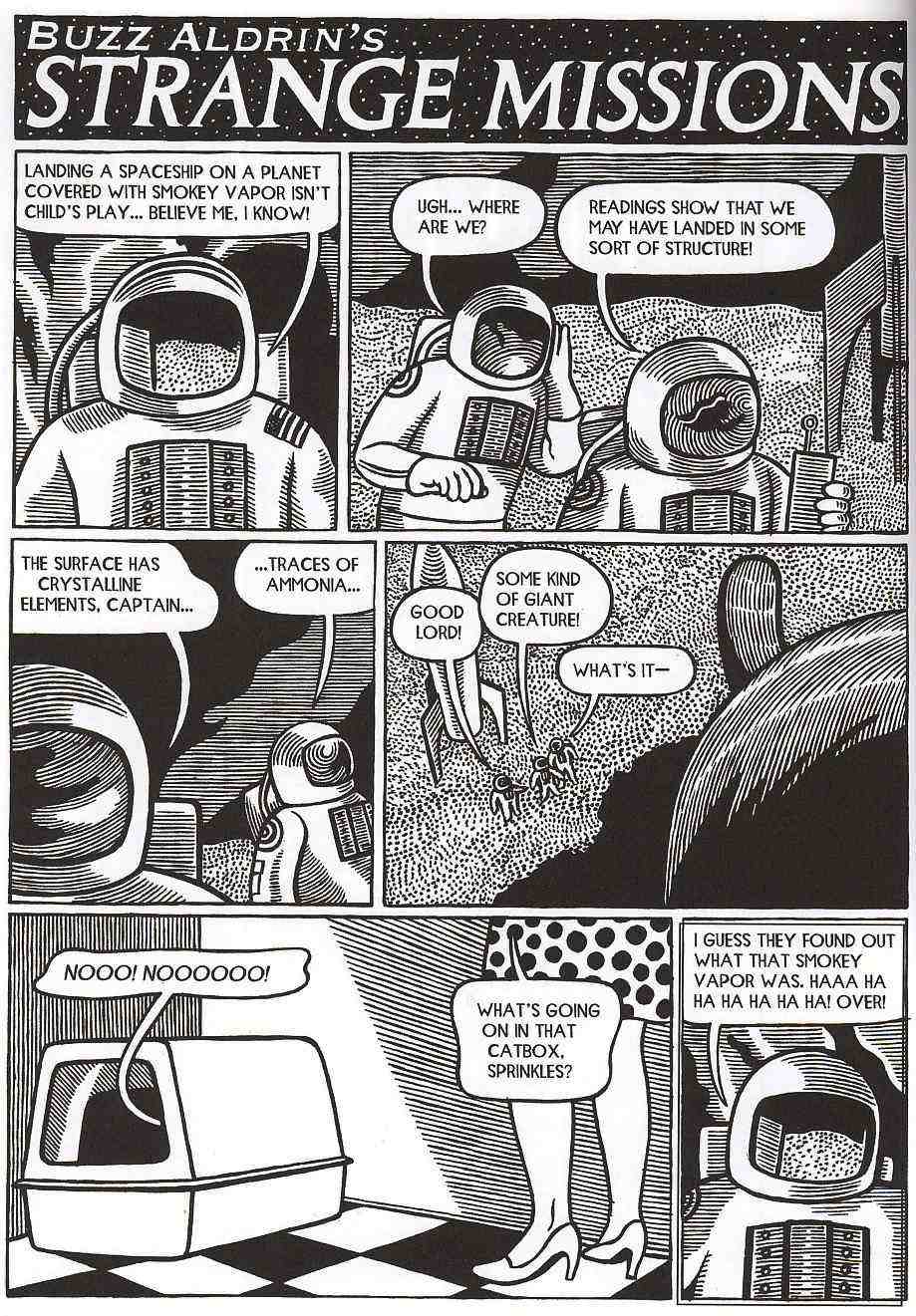
Subscribe to:
Comments (Atom)



